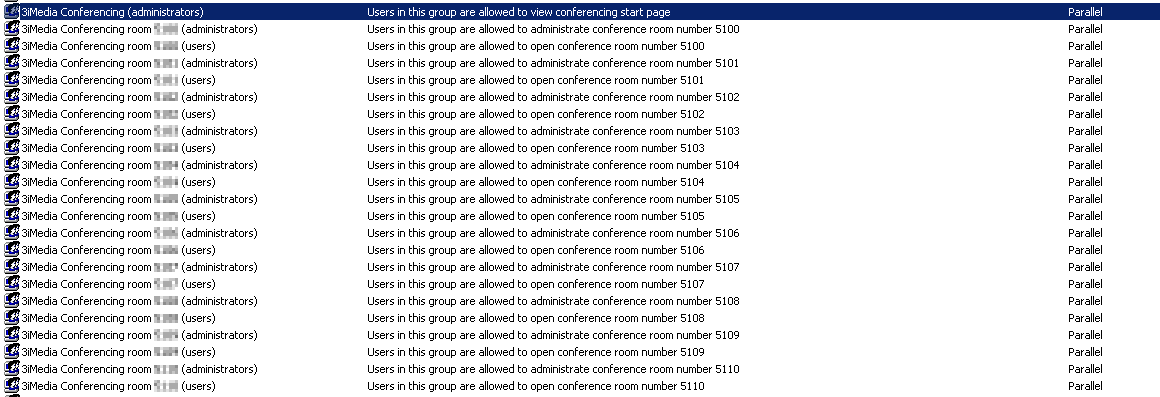Access control restriction for Option Conferencing
21.03.2020
- It is possible to restrict access to conference rooms to specific SwyxWare-users
- The system automatically creates two SwyxWare-groups for each number or SwyxWare-conference-room
- These SwyxWare-groups are named "3iMedia Conferencing room [number] (administrators)" and "3iMedia Conferencing room [number] (users)"
- By adding SwyxWare-users to one of these groups the access control becomes active while the access control remains inactive if all groups are empty. If the access control is inactive every SwyxWare-user can see any conference room.
- The "(administrators)" group allows users in this group to see and edit the conference room.
- The "(users)" group allows the users in this group only to see the room. Editing is not available.
- On activated access control its necessary to add users to the SwyxWare-group "3iMedia Conferencing (administrators)" as well. These users are able to edit all rooms using the Queue Controller start page (conferencing tab). Further all these users will see all conference room in their SwyxIt! client web extension.